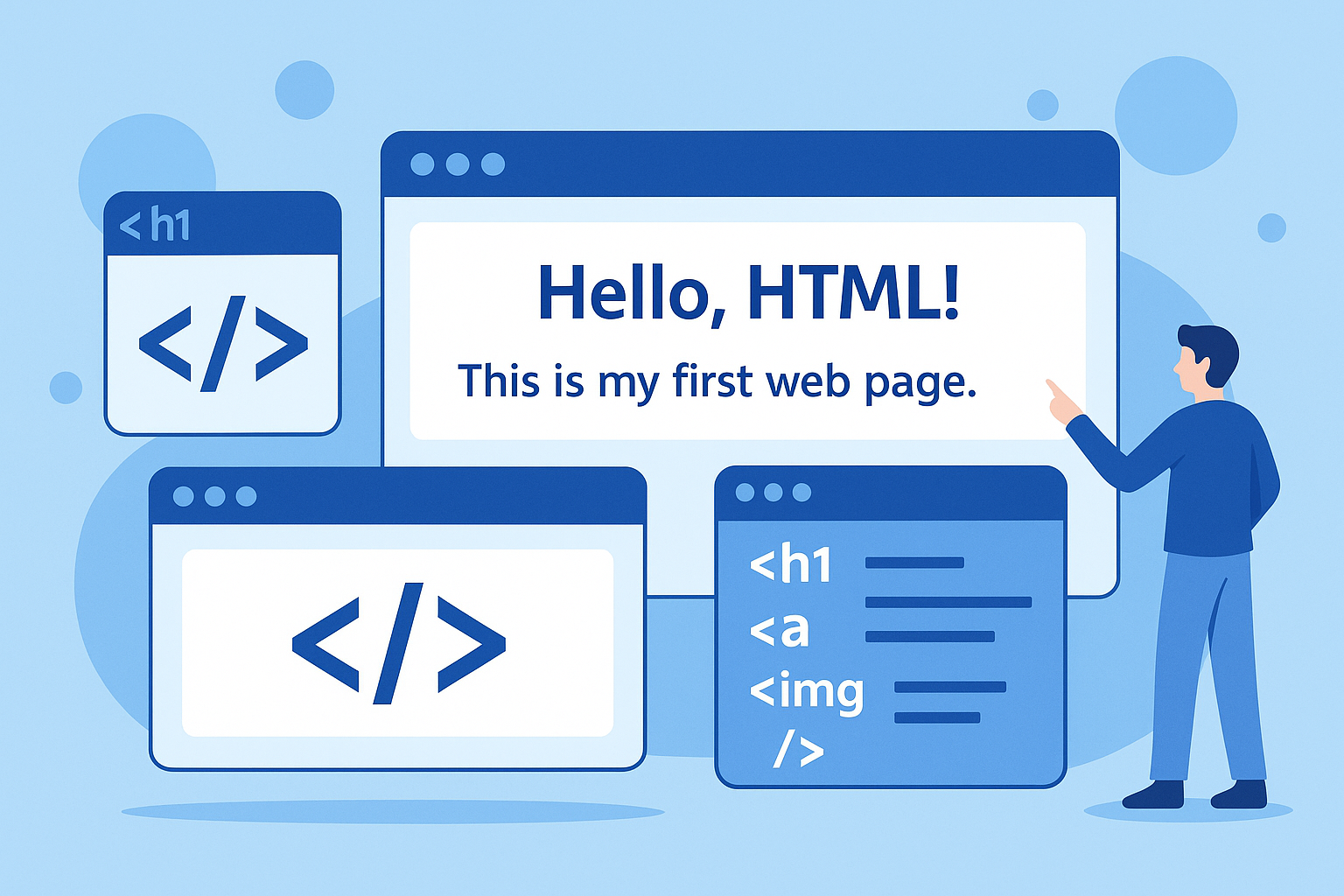Introduction
When learning how websites work, one of the most important building blocks is HTML (HyperText Markup Language). HTML defines the structure of a web page, such as headings, paragraphs, images, and links. In this article, we’ll walk beginners through the basics of HTML step by step.
Environment: Windows 11 / macOS (latest), Google Chrome browser, and Visual Studio Code editor assumed.
Step-by-Step Learning
To efficiently understand HTML, follow these steps:
- Learn how to create an HTML file
- Understand the basic structure (doctype declaration, head, body)
- Study common tags (headings, paragraphs, links, images, etc.)
- Display your file in a browser and check the result
The Basic HTML Structure
Let’s look at the skeleton of an HTML document.
Here is the code (basic HTML structure):
<!DOCTYPE html>
<html lang="en">
<head>
<meta charset="UTF-8">
<title>My First HTML</title>
</head>
<body>
<h1>Hello, HTML!</h1>
<p>This is my first web page.</p>
</body>
</html>
Hello, HTML!
This is my first web page.